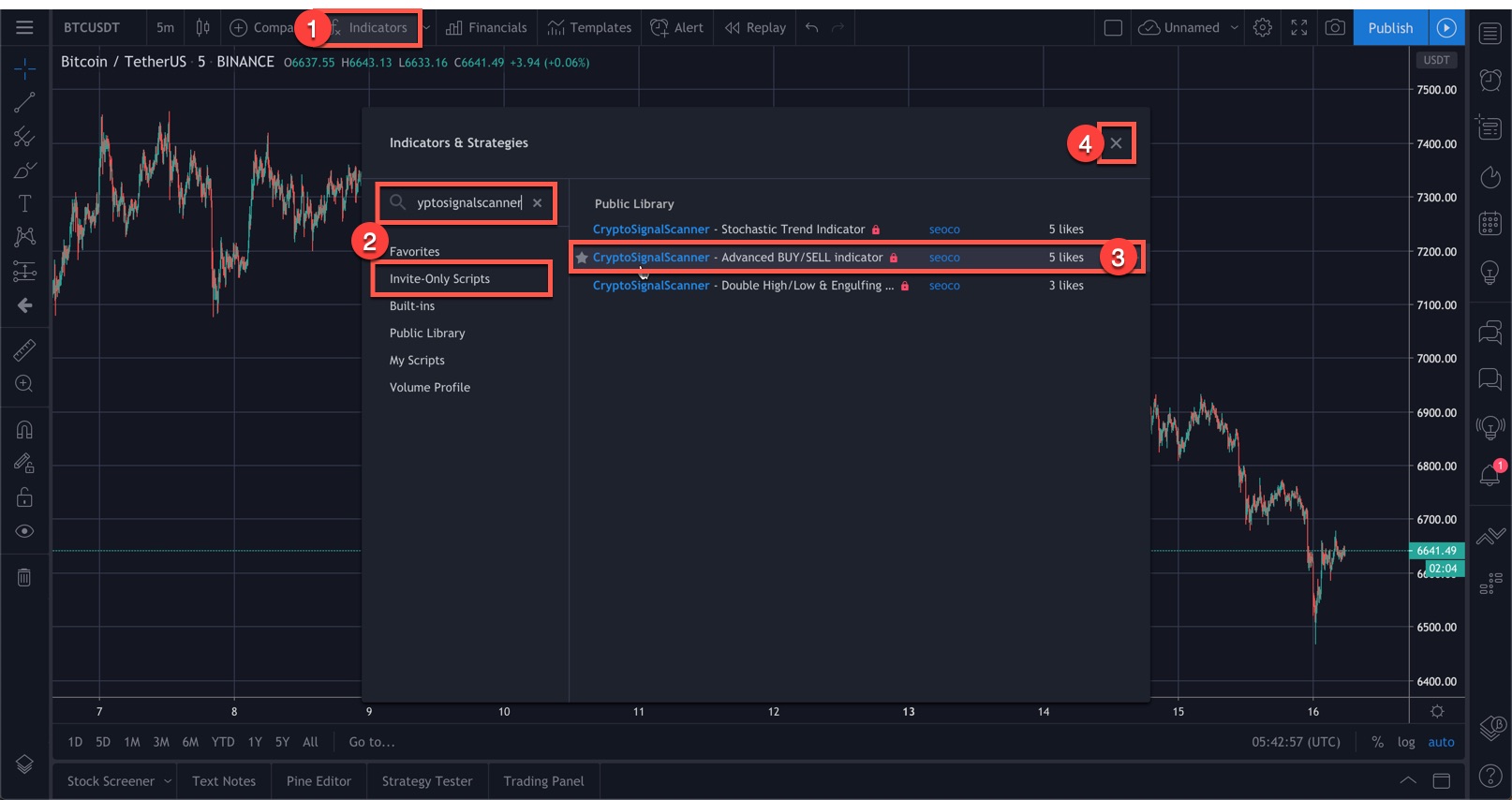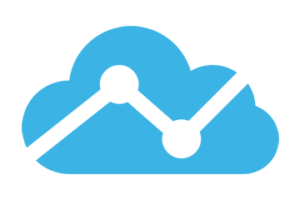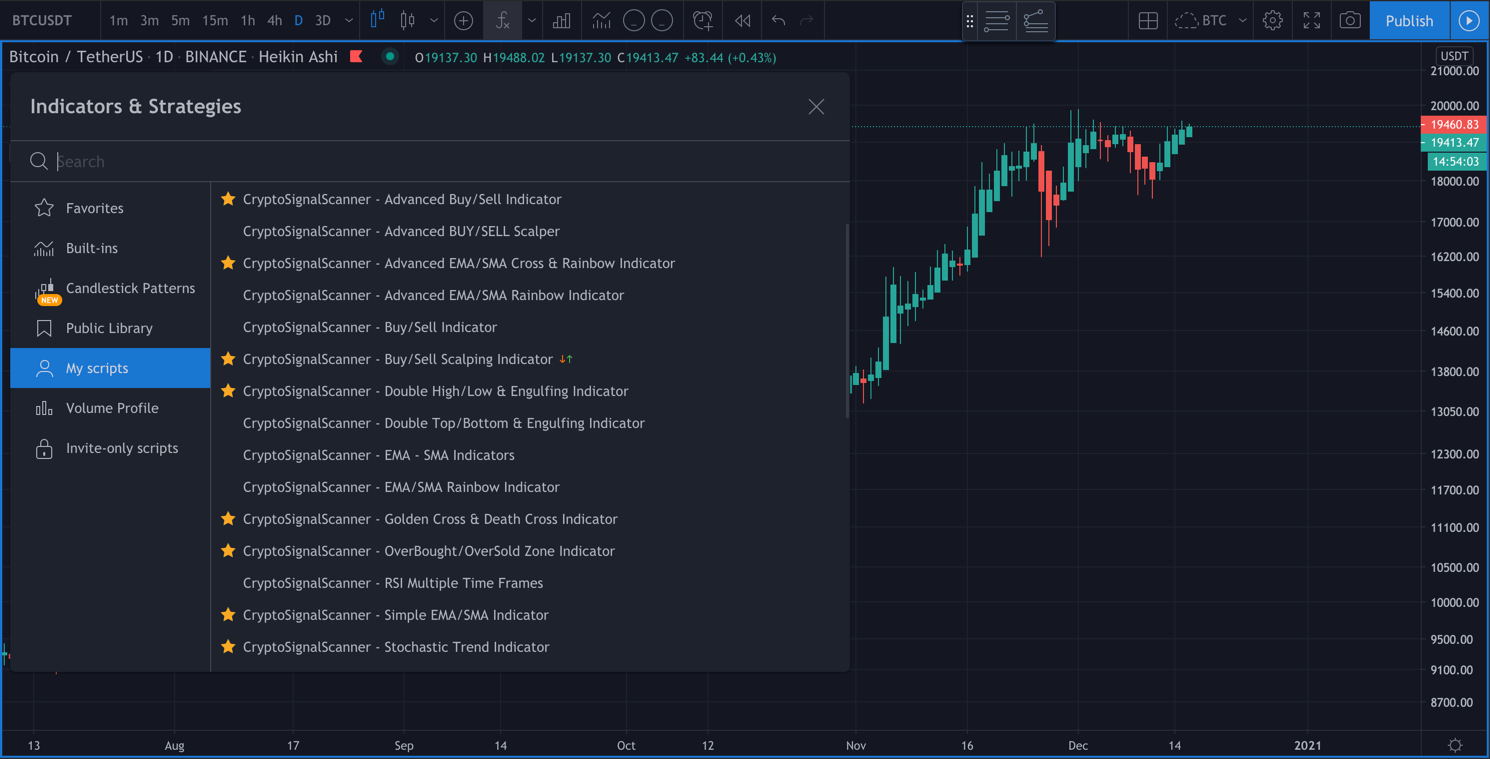
How to add a TradingView indicator to your chart
1
Go to https://www.tradingview.com/chart and select the trading pair where you want to add the indicator.
2
- Select the Indicator & Strategies button
- Select the Invite-only scripts or type in the search box cryptosignalscanner
- Select the CryptoSignalScanner – Advanced BUY/SELL Indicator or another indicator
- Close the window
3
- Set the candle size by clicking on the time interval icon button
- Click on the star next to the 1 hour, 4 hours and 1 day to add them to your favorites
- select the 1 day time interval. Now the candle size for the chart has been set to 1 day
3
- Select auto at the bottom in the right corner to fit the chart to your screen
5
Done !!!
Tag:TradingView